top of page
If you are accessing the booking site using a desktop, laptop or tablet, click the button below. For MOBILE DEVICES, please see instructions below.
Accessing the booking website on a mobile device is best viewed on the Mindbody App. Please click one of the options below to download the app through the Apple App Store or Google Play. Please note that the desktop/full screen site (above) is still useable through a mobile browser, but some menus may be hidden or more difficult to find due to the smaller screen (see below for details). Access to account information, schedule, cancellations and changes to existing appointments are best done through the mobile app.
If you are using a mobile browser, you MUST rotate your phone horizontally to access your account information, schedule and other options under the "My Info" tab. To access this menu, click on the three lines in the top right, then click My Info. You will only be able to view the menu with your schedule, account, documents and purchase history if your phone is rotated horizontally, due to changes made by Mindbody.
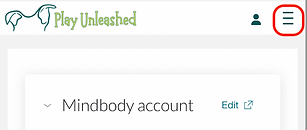
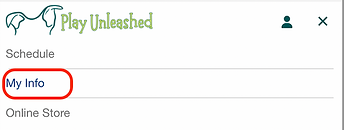

If you are having issues, please email us at info@playunleashed.com!
bottom of page
.png)



